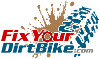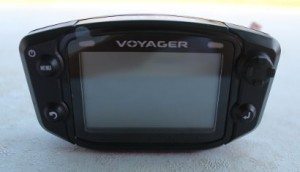
Hands-On Review Of The Trail Tech Voyager GPS
 Short Review:
Short Review:
I am thrilled with my purchase of the Trail Tech Voyager, and I look forward to getting better and faster with its help. If you are serious about how, where, and why you ride, then this is the absolute best purchase you can make, hands down. Get Yours Here.
Full Review
I recently installed the Trail Tech Voyager GPS on my 2013 KTM 450 XC-F. I like to think of myself as a serious rider in that I want to know exactly how I am riding, then ask myself if I can do it better. I’ve been looking into the Voyager for a while now because of what it can tell me about how I am riding and how my bike is reacting to me. Also, I don’t like getting lost so that the GPS will come in handy there!
The first thing I realized about this Trail Tech computer is that you don’t have to hook it up to use it because almost everything is self-contained. The built-in battery lets you use the Voyager without having to connect to the bike battery. Without vehicle power, you can still use the GPS for trail mapping, speed, altitude, and compass. I find this very useful because now I can use the Voyager for multiple bikes. This also means that you can mount the Voyager Trail Computer and be riding within 10 minutes of opening the box!
To get the most out of your Trail Tech Voyager, you will need to do a full install to get measurements for wheel speed, engine temperature, RPMs, and vehicle power. Fortunately, a full install of the Voyager is relatively simple and only requires basic hand tools. You can find the Trail Tech Voyager install walkthrough HERE.
Related: These Micro Bleeders are a must-have in the mountains!
What Do You Get With the Trail Tech Voyager Trail Computer?
What’s in the box:
Moto-GPS computer
Temperature sensor
Wheel sensor
Ignition Sensor
Vehicle power harness
Ride Leader GPX Editor (CD)
⅞” handlebar mount
1-⅛” handlebar mount
Rechargeable lithium-Ion battery.
MicroSD memory card (with USB adapter)
User’s Manual (CD)
Install Instructions for various models
What Does It All Do?

Bike and Wheel speed: While the GPS will tell you how fast you are going, it’s not going to be as accurate as the wheel sensor. This will be important if you plan on going on long rides frequently. When the computer is logging time and distance, the numbers will not be as accurate because it can’t account for slight elevations in the trial that the wheel will see. This may not seem like a big deal, but over time, the difference will just get bigger and bigger, resulting in inaccurate data, which can then lead to missed maintenance.
Distance: The GPS can also calculate your distance, but again, the wheel sensor will give you a more accurate measurement. The more accurate the distance measuring, the better if you plan on going on long rides and want to get back on the same tank of gas.
Compass: In case you don’t have a map loaded on the TT Voyager, it does come equipped with an easy-to-read compass. I find the compass especially useful when I’m in a new park that looks small but has trails that keep branching off until you’re deep in the dense trees and you didn’t think you needed to load a map because the park looked small and I can’t get back to my truck, and I’m late for dinner!

Altitude: Another benefit of the GPS is the built-in altitude meter (altimeter). The altimeter probably won’t come into play while you are riding, but the data it provides is useful before and after. If you travel to a new place to ride, chances are your altitude related to sea level will change. This is where you can use the altitude meter to adjust your bike accordingly. Then after your ride, you can use the logged data for ride analysis.
Tachometer: The tachometer is easy to install, and is pretty accurate. I don’t look at the RPM readout much since I listen to the bike, but it’s nice to have while practicing to see what your bike is doing and what you should be doing.
Hour Meter: The Voyager comes with three different hour meters and a stopwatch. The three different hour meters are accumulated engine hours that can’t be reset easily, and two user-controlled ride times. I use the accumulated engine time for longer maintenance intervals, one user engine time for oil changes, and the other for daily use.
Volt Meter: Keep an eye on your battery. (Only works when connected to the battery)

Engine Temperature: I have already saved my engine and clutch a few times with this feature when pushing too hard or when I get lazy. The TT Voyager also logs engine temperature over time for ride analysis.
Air Temperature: This is a great feature for keeping yourself safe and hydrated when riding. I also use the ambient air temp to adjust my riding, because if I’m hot, I know my dirt bike will be too.
Related: Another great upgrade to your dirt bike is a Steahly Flywheel Weight!
It’s an Easy Read!
Colossal LCD Screen: I like the giant screen on the Trail Tech Voyager. It’s easy to read in any light and can take a beating. I tested the toughness of this trail computer when I smashed my helmet into the screen on a hill climb. The screen didn’t even have a scratch.
LED Alerts: There are 2 LED lights on the top front of the Voyager, one yellow and one red. These are temperature alert lights that can be set manually. Both colors have settings for solid color and flashing. I set the yellow LED solid for when I am at riding temp, then flashing when I’m getting hot. I then set the red to solid when I need to back off, and flashing red means it’s time for a break.
Li-ion Battery or External Power Option: You can run this computer off of its internal rechargeable battery, but a quick connection to the positive of the battery and ground to frame, and you’ll never have to worry about it.

High Sensitivity Internal GPS Antenna: The built-in GPS antenna is very accurate. When you go back to study the GPS logs, you can zoom in and see the slightest curves in the trail. This accuracy is important when using the GPS with a loaded trail map, or making a one to share.
Joystick Navigation: This trial computer uses three buttons (menu, return and enter) and a joystick for easy menu navigation when wearing gloves.
Micro SD Memory Card: The supplied microSD memory card is for uploading and downloading trail maps from your Trail Tech.
Ride Leader: This is the supplied program that lets you view, organize, edit, and share your trail maps.
Final Thoughts On The Trail Tech Voyager GPS
The Voyager from Trail Tech will give you all the information you need to become a better rider. When you know what your dirt bike is doing, you can then learn to ride with it, not just on it. When you and your machine are working together, riding will become much safer, and you will get much MUCH faster.
The trick is reading the data the voyager gives you. Earlier I mentioned ride analysis, this is not a Voyager feature, but something you must do on your own. By looking back at all the logged information, you can see when you were, what you were doing there, and how your bike was reacting to your input.
Example: Let’s say you have a set circuit you are riding with various obstacles such as rocks, logs, mud, hills, etc. You can look back at how long each lap took using your stopwatch, then judging by that you will know when you got to the obstacle. Let’s say it’s rocks, did your temperature spike? That means you were working the clutch too hard.
Even if you don’t have a dedicated training lap and you are just out for a ride, look back at your altitude. Did you see a sudden spike? That was a hill you climbed that you can cross-reference with your temperature readout to see if you were too hot, if you were, maybe you were in the wrong gear? At the end of the day, what you do with the information the Voyager GPS gives you is up to you.
The Trail Tech Voyager costs between $240 to $600 on Amazon depending on your bike’s make and model. I am very happy with my purchase of the Trail Tech Voyager, and I look forward to getting better and faster with its help. If you are serious about how, where, and why you ride, then the Trail Tech Voyager GPS is the absolute best purchase you can make, hands down.
If you have any questions or anything to add, please leave them in the comments or on our FaceBook page!
Next Review – Renthal R3-2 O-Ring Chain