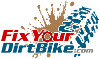How To Change The Brake Pads On Your 97-01 Honda CR250
 The Tools You Will Need
The Tools You Will Need
- Flathead Screwdriver
- 6mm Hex Wrench
- 6mm Hex Socket
- Needle-Nose Pliers
- Ft-lb Torque Wrench
- In-lb Torque Wrench
The Parts You Will Need
- New ’97-’01 Honda CR250 Brake Pads (Amazon)
Changing your pads can cost between $5 and $25, depending on what pads you go with, and should only take about 15 minutes.
Changing the front and rear pads are the same procedure, so if you can do one, you can do the other.
It is much simpler to remove and install your pads with the caliper on the bike, using the brake disc as a guide.
Pre-Service Notes
- I recommend opening the Service & Torque Specs in a new tab for easy reference.
- If you need parts and tools, make sure to buy them on Amazon!
- Brake fluid damages everything, so keep your towels handy!
- Pictures with captions are after the steps below.
- If you need any help don’t hesitate to ask!
Brake Pad Removal
- Make sure to start your pad change with clean calipers.
- Start by removing the pin plug.
- If your plug is stuck, you can place your screwdriver on the plug, and tap the end of your screwdriver with a hammer.
- Remove the pad pin, and pull the pads.
- Remove the pad spring.



Clean & Inspect Brake Pads
Unless something is damaged, the only thing you need to replace is your pads.
Make sure to wipe down as much of the caliper as you can before installation.
Measure Brake Pads
- The pad service limit for the front and rear brakes is 1mm.
- These pads are within spec, but if your pads like this, just change them.
- Check the wear pattern on your pads. If your pads are worn unevenly like this one, you have a dragging caliper pin or pad pin.



Brake Pad Installation
- Press your caliper against the disk to push the pistons into the caliper body. This will make room for the new pads.
- If your old pads were worn all the way down, you might need to bleed your brakes to remove excess fluid.
- Replace the pad spring.
- When installing your pads, you will not be able to see your outside pads, so you will have to feel for the pad retainer. And if will feel like this looks.
- Place the outside pad fist, and hold it in place with the pin.
- Place the inside pad, then install the pad pin and pad pin plug.




Torque Specifications
- Pad Pin 13 ft-lbs
- Pin Plug 27 in-lbs
- If you want to help take fix your dirt bike to the next level, check out my Patreon page!
If you have any questions or anything to add, please leave them in the comments or on our FaceBook page!